嗯,其实需求很简单,但是由于服务器不会主动联系客户端,所以客户端必须不中断的向服务器要求以便得到1些数据,突然不知道怎样描写这个问题了,总之,我是通过AlarmManager来实现客户端不断地向服务器发送要求,好吧,往下。
客户端不断的发要求,然后通过取得的响应做1些处理就能够了,流程就简简单单的像下面这个图。
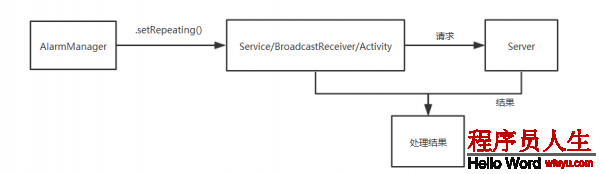
public class MyAlarmManager
{
//开启轮询服务
public static void startPollingService(Context context, int seconds, Class<?> cls,String carUserId) {
//获得AlarmManager系统服务
AlarmManager manager = (AlarmManager) context.getSystemService(Context.ALARM_SERVICE);
Log.e("startPollingService:","开启轮询服务");
Intent intent = new Intent(context, cls);
intent.putExtra("carUserId",carUserId);//添加需要传递的1些参数
PendingIntent pendingIntent = PendingIntent.getService(context, 0, intent, PendingIntent.FLAG_UPDATE_CURRENT);//我是用的是service
//使用AlarmManger的setRepeating方法设置定期履行的时间间隔(seconds秒)和需要履行的Service
manager.setRepeating(AlarmManager.ELAPSED_REALTIME, SystemClock.elapsedRealtime(), seconds * 1000, pendingIntent);
}
//停止轮询服务
public static void stopPollingService(Context context, Class<?> cls,String action) {
AlarmManager manager = (AlarmManager) context
.getSystemService(Context.ALARM_SERVICE);
Intent intent = new Intent(context, cls);
intent.setAction(action);
PendingIntent pendingIntent = PendingIntent.getService(context, 0,
intent, PendingIntent.FLAG_UPDATE_CURRENT);
//取消正在履行的服务
manager.cancel(pendingIntent);
}
}我使用的是Service
/**
*轮询服务
*使用notification弹出消息
*/
public class QueryUnusualService extends Service {
private Notification notification;
private NotificationManager manager;
private Handler handler;
@Override
public IBinder onBind(Intent intent) {
// TODO: Return the communication channel to the service.
return null;
}
@Override
public void onCreate() {
super.onCreate();
handler = new Handler(){
@Override
public void handleMessage(Message msg) {
switch (msg.what)
{
case R.id.query_unusual_car_result:
List<Map<String,Object>> unusualCarList = (List<Map<String,Object>>)msg.getData().getSerializable("unusualCarList");
if(unusualCarList==null||unusualCarList.size()<1)
return;
showNotification(unusualCarList);
break;
default:
break;
}
}
};
}
@Override
public void onStart(Intent intent, int startId) {
super.onStart(intent, startId);
//要求数据
CarController.queryUnusualCar(intent.getStringExtra("carUserId"), handler);
}
//弹出Notification
private void showNotification(List<Map<String,Object>> unusualCarList) {
final Bitmap largeIcon = ((BitmapDrawable) getResources().getDrawable(R.drawable.stefan)).getBitmap();
manager = (NotificationManager) getSystemService(NOTIFICATION_SERVICE);
PendingIntent pendingIntent3 = PendingIntent.getActivity(this, 0, new Intent().setAction("intvehapp.intvehapp.Activity.BaiDuMapActivity"), 0);
notification = new Notification.Builder(this)
.setSmallIcon(R.drawable.head_image)
.setLargeIcon(largeIcon)
.setTicker("新消息!!")
.setContentTitle("新消息!!!!")
.setContentText("新消息~")
.setContentIntent(pendingIntent3).setNumber(1).getNotification(); // 需要注意build()是在API
// level16及以后增加的,API11可使用getNotificatin()来替换
notification.flags |= Notification.FLAG_AUTO_CANCEL; // FL
manager.notify(1, notification);
}
@Override
public void onDestroy() {
super.onDestroy();
System.out.println("Service:onDestroy");
}
}
大功告成
大家在开发的进程中可能会发现1些问题,比如
1.不中断轮询失败
这里1定要注意 manager.setRepeating()的参数,特别是第1个参数和第2个参数相对应,即关于闹铃的类型问题:
//1共有5种闹铃类型:
public static final int ELAPSED_REALTIME
//当系统进入眠眠状态时,这类类型的闹铃不会唤醒系统。直到系统下次被唤醒才传递它,该闹铃所用的时间是相对时间,是从系统启动后开始计时的,包括睡眠时间,可以通过调用SystemClock.elapsedRealtime()取得。系统值是3 (0x00000003)。
public static final int ELAPSED_REALTIME_WAKEUP //能唤醒系统,用法同ELAPSED_REALTIME,系统值是2 (0x00000002)
ublic static final int RTC
//当系统进入眠眠状态时,这类类型的闹铃不会唤醒系统。直到系统下次被唤醒才传递它,该闹铃所用的时间是绝对时间,所用时间是UTC时间,可以通过调用 System.currentTimeMillis()取得。系统值是1 (0x00000001) 。
public static final int RTC_WAKEUP
//能唤醒系统,用法同RTC类型,系统值为 0 (0x00000000) 。
Public static final int POWER_OFF_WAKEUP
//能唤醒系统,它是1种关机闹铃,就是说装备在关机状态下也能够唤醒系统,所以我们把它称之为关机闹铃。使用方法同RTC类型,系统值为4(0x00000004)。 2.Notification不提示消息的问题
1).请设置icon
2).如果API是16请将getNotification()换成build()

上一篇 【公司简介】之腾讯