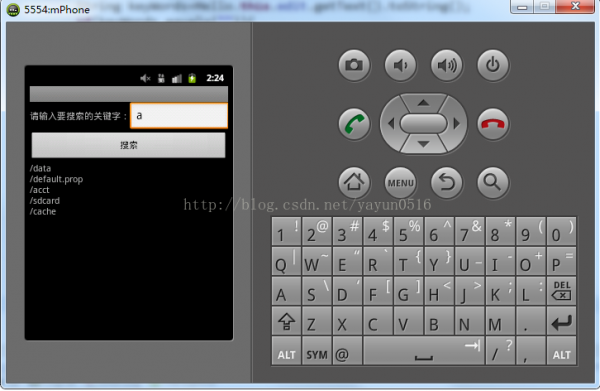Android--快速地搜索手机文件引擎小程序(File I/O)
来源:程序员人生 发布时间:2015-04-08 08:57:29 阅读次数:3258次
main.xml代码以下:
<?xml version="1.0" encoding="utf⑻"?>
<LinearLayout xmlns:android="http://schemas.android.com/apk/res/android"
android:layout_width="fill_parent"
android:layout_height="fill_parent"
android:orientation="vertical" >
<TableLayout
android:layout_width="fill_parent"
android:layout_height="wrap_content"
android:orientation="vertical" >
<TableRow>
<TextView
android:layout_width="wrap_content"
android:layout_height="wrap_content"
android:text="请输入要搜索的关键字:" />
<EditText
android:id="@+id/edit"
android:layout_width="120px"
android:layout_height="wrap_content" />
</TableRow>
</TableLayout>
<Button
android:id="@+id/btn_search"
android:layout_width="fill_parent"
android:layout_height="wrap_content"
android:text="搜索" />
<TextView
android:id="@+id/info"
android:layout_width="fill_parent"
android:layout_height="wrap_content" />
</LinearLayout>
.java程序以下:
package org.lxh.demo;
import java.io.File;
import android.app.Activity;
import android.app.AlertDialog;
import android.app.Dialog;
import android.content.DialogInterface;
import android.os.Bundle;
import android.view.View;
import android.view.View.OnClickListener;
import android.view.View.OnFocusChangeListener;
import android.widget.Button;
import android.widget.EditText;
import android.widget.TextView;
public class Hello extends Activity {
private Button search = null;
private TextView info = null;
private EditText edit = null;
public void onCreate(Bundle savedInstanceState) {
super.onCreate(savedInstanceState); // 生命周期方法
super.setContentView(R.layout.main); // 设置要使用的布局管理器
this.edit = (EditText) super.findViewById(R.id.edit);
this.info = (TextView) super.findViewById(R.id.info);
this.search = (Button) super.findViewById(R.id.btn_search);
this.search.setOnClickListener(new OnClick());
}
private class OnClick implements OnClickListener {
public void onClick(View arg0) {
String keyWords = Hello.this.edit.getText().toString();
if (keyWords.equals("")) {
Hello.this.info.setText("请输入关键字!");
} else {
Hello.this.info.setText(searchFile(keyWords));
}
}
private CharSequence searchFile(String keyWords) {
String result = "";
File[] files = new File("/").listFiles();//获得所有文件
for (File f : files) {
if (f.getName().indexOf(keyWords) >= 0) {//文件名匹配
result += f.getPath() + "
";
}
}
if (result.equals("")) {
result = "找不到文件!";
}
return result;
}
}
}
运行以下:
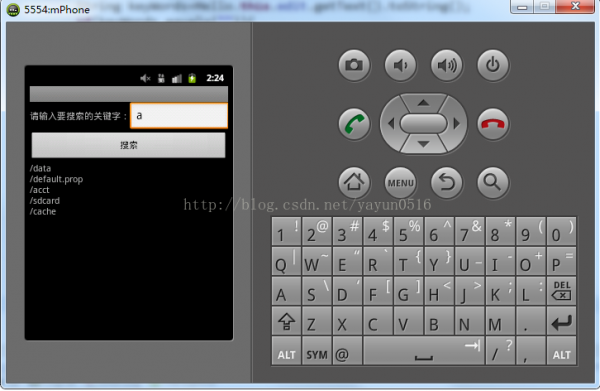
生活不易,码农辛苦
如果您觉得本网站对您的学习有所帮助,可以手机扫描二维码进行捐赠