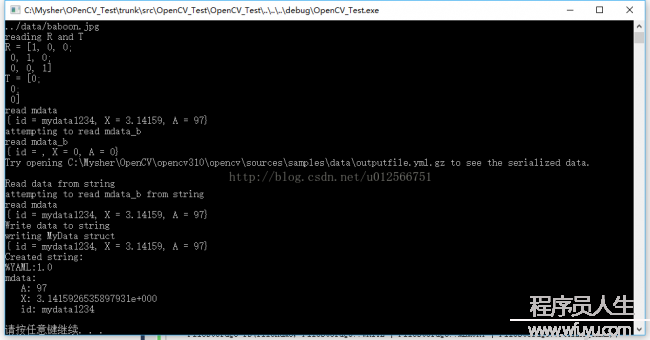
|
%YAML:1.0
images:
- "image1.jpg"
- "myfi.png"
- "../data/baboon.jpg"
R: !!opencv-matrix
rows: 3
cols: 3
dt: d
data: [ 1., 0., 0., 0., 1., 0., 0., 0., 1. ]
T: !!opencv-matrix
rows: 3
cols: 1
dt: d
data: [ 0., 0., 0. ]
mdata:
A: 97
X: 3.1415926535897931e+000
id: mydata1234
|
/*
* filestorage_sample demonstrate the usage of the opencv serialization functionality
*/
#include "opencv2/core/core.hpp"
#include <iostream>
#include <string>
using std::string;
using std::cout;
using std::endl;
using std::cerr;
using std::ostream;
using namespace cv;
static void help(char** av)
{
cout << "\nfilestorage_sample demonstrate the usage of the opencv serialization functionality.\n"
<< "usage:\n"
<< av[0] << " outputfile.yml.gz\n"
<< "\n outputfile above can have many different extenstions, see below."
<< "\nThis program demonstrates the use of FileStorage for serialization, that is use << and >> in OpenCV\n"
<< "For example, how to create a class and have it serialize, but also how to use it to read and write matrices.\n"
<< "FileStorage allows you to serialize to various formats specified by the file end type."
<< "\nYou should try using different file extensions.(e.g. yaml yml xml xml.gz yaml.gz etc...)\n" << endl;
}
struct MyData
{
MyData() :
A(0), X(0), id()
{
}
explicit MyData(int) :
A(97), X(CV_PI), id("mydata1234")
{
}
int A;
double X;
string id;
void write(FileStorage& fs) const //Write serialization for this class
{
fs << "{" << "A" << A << "X" << X << "id" << id << "}";
}
void read(const FileNode& node) //Read serialization for this class
{
A = (int)node["A"];
X = (double)node["X"];
id = (string)node["id"];
}
};
//These write and read functions must exist as per the inline functions in operations.hpp
static void write(FileStorage& fs, const std::string&, const MyData& x){
x.write(fs);
}
static void read(const FileNode& node, MyData& x, const MyData& default_value = MyData()){
if(node.empty())
x = default_value;
else
x.read(node);
}
static ostream& operator<<(ostream& out, const MyData& m){
out << "{ id = " << m.id << ", ";
out << "X = " << m.X << ", ";
out << "A = " << m.A << "}";
return out;
}
int main(int ac, char** av)
{
if (ac != 2)
{
help(av);
return 1;
}
string filename = av[1];
//write
{
FileStorage fs(filename, FileStorage::WRITE);
cout << "writing images\n";
fs << "images" << "[";
fs << "image1.jpg" << "myfi.png" << "../data/baboon.jpg";
cout << "image1.jpg" << " myfi.png" << " ../data/baboon.jpg" << endl;
fs << "]";
cout << "writing mats\n";
Mat R =Mat_<double>::eye(3, 3),T = Mat_<double>::zeros(3, 1);
cout << "R = " << R << "\n";
cout << "T = " << T << "\n";
fs << "R" << R;
fs << "T" << T;
cout << "writing MyData struct\n";
MyData m(1);
fs << "mdata" << m;
cout << m << endl;
}
//read
{
FileStorage fs(filename, FileStorage::READ);
if (!fs.isOpened())
{
cerr << "failed to open " << filename << endl;
help(av);
return 1;
}
FileNode n = fs["images"];
if (n.type() != FileNode::SEQ)
{
cerr << "images is not a sequence! FAIL" << endl;
return 1;
}
cout << "reading images\n";
FileNodeIterator it = n.begin(), it_end = n.end();
for (; it != it_end; ++it)
{
cout << (string)*it << "\n";
}
Mat R, T;
cout << "reading R and T" << endl;
fs["R"] >> R;
fs["T"] >> T;
cout << "R = " << R << "\n";
cout << "T = " << T << endl;
MyData m;
fs["mdata"] >> m;
cout << "read mdata\n";
cout << m << endl;
cout << "attempting to read mdata_b\n"; //Show default behavior for empty matrix
fs["mdata_b"] >> m;
cout << "read mdata_b\n";
cout << m << endl;
}
cout << "Try opening " << filename << " to see the serialized data." << endl << endl;
//read from string
{
cout << "Read data from string\n";
string dataString =
"%YAML:1.0\n"
"mdata:\n"
" A: 97\n"
" X: 3.1415926535897931e+00\n"
" id: mydata1234\n";
MyData m;
FileStorage fs(dataString, FileStorage::READ | FileStorage::MEMORY);
cout << "attempting to read mdata_b from string\n"; //Show default behavior for empty matrix
fs["mdata"] >> m;
cout << "read mdata\n";
cout << m << endl;
}
//write to string
{
cout << "Write data to string\n";
FileStorage fs(filename, FileStorage::WRITE | FileStorage::MEMORY | FileStorage::FORMAT_YAML);
cout << "writing MyData struct\n";
MyData m(1);
fs << "mdata" << m;
cout << m << endl;
string createdString = fs.releaseAndGetString();
cout << "Created string:\n" << createdString << "\n";
}
return 0;
}参考资料:
