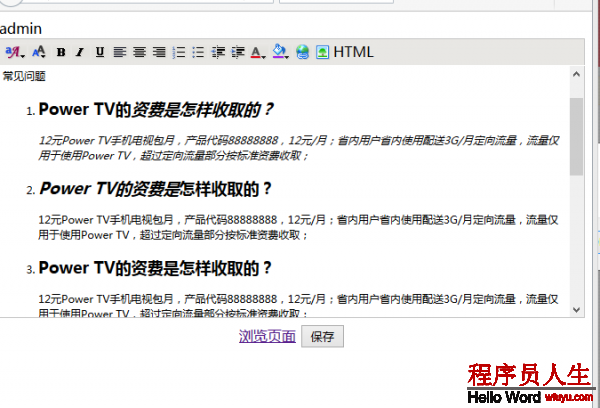JSP 实用程序之简易页面编辑器
来源:程序员人生 发布时间:2016-06-22 08:51:42 阅读次数:2516次
需求:提供1页面,放置“帮助”、“版权”文字内容,特点:静态页面,不必读数据库,只是应付字眼上频繁的修改;没有复杂的交互,不必 JavaScript;没有图片,不需要文件上传。
给出的方案:提供1页面和简易的后台管理,功能单1,只是编辑页面(只是修改字体、大小、粗体、斜体等的功能)。
实现思路:纯 JSP 展现,管理界面用 HTTP Basic 登入,通过1个 JS 写成 HTML 编辑器修改页面内容。直接修改服务器磁盘文件。
界面以下,右图是后台编辑。
值得1提的是,Tomcat 7 下 JSP 默许的 Java 语法仍旧是 1.6 的。在 JSP 里面嵌入 Java 1.7 特性的代码会抛出“Resource specification not allowed here for source level below 1.7”的异常。因而需要修改 Tomcat/conf/web.xml 里面的配置文件,找到 <servlet> 节点,加入下面粗体部份才可以。注意是 jsp 节点,不是 default 节点(很类似)。
<servlet>
<servlet-name>jsp</servlet-name>
<servlet-class>org.apache.jasper.servlet.JspServlet</servlet-class>
<init-param>
<param-name>fork</param-name>
<param-value>false</param-value>
</init-param>
<init-param>
<param-name>xpoweredBy</param-name>
<param-value>false</param-value>
</init-param>
<strong> <init-param>
<param-name>compilerSourceVM</param-name>
<param-value>1.7</param-value>
</init-param>
<init-param>
<param-name>compilerTargetVM</param-name>
<param-value>1.7</param-value>
</init-param></strong>
<load-on-startup>3</load-on-startup>
</servlet>
访问的 jsp 其实只有两个 /index.jsp 和 /admin/index.jsp,分别是静态页面和后台编辑页面。/admin/action.jsp 用于接收保存的 action,数据由表单 POST 过来。functions.jsp 就是全部的业务逻辑代码,通过 <%@include file="functions.jsp"%>,它不能单独给外界 url 访问。
我们先看看 /index.jsp。
<%@page pageEncoding="UTF⑻"%>
<html>
<head>
<title>帮助</title>
<meta charset="utf⑻" />
<!--宽度 320px -->
<meta name="viewport" content="width=320,user-scalable=0,initial-scale=1.0,maximum-scale=1.0, minimum-scale=1.0" />
<style>
html {
font-size: 15px;
}
body {
padding: 0;
margin: 0 auto;
max-width: 600px;
-webkit-font-smoothing: antialiased;
font-family: "Microsoft YaHei", "ff-tisa-web-pro⑴", "ff-tisa-web-pro⑵",
"Lucida Grande", "Hiragino Sans GB", "Hiragino Sans GB W3", Arial;
background-color: #ebebeb;
}
h1 {
text-align: center;
font-size: 1.5rem;
letter-spacing: 2px;
color: #864c24;
border-bottom: #e0c494 solid 1px;
padding: 2% 0;
}
h2 {
font-size: 1rem;
letter-spacing: 1px;
color: #4c4c4c;
padding-bottom:0;
margin: 0;
}
p {
text-align: justify;
font-size: 1rem;
color: #818181;
margin: 1% 0;
margin-top:0;
}
ol {
padding: 0;
margin: 0;
}
ol {
}
ol>li>:first-child {
/* Make Firefox put the list marker inside */
/* https://bugzilla.mozilla.org/show_bug.cgi?id=36854 "if list-style-position is inside, bullet takes own line" */
display: inline;
}
ol>li>:first-child:after {
/* Add the margin that was lost w/ display: inline */
/* Firefox 10 displays this as block */
/* Safari 5.1.2 and Chrome 17.0.963.56 don't */
content: "";
display: block;
}
li {
padding: 5% 2%;
list-style-position: inside;
border-bottom: 1px solid #dddddb;
}
.text {
color: #a8a8a8;
font-size: 1rem;
font-weight: bold;
padding: 2%;
}
</style>
</head>
<body>
<!-- Editable AREA|START --> <h1>帮助</h1>
<div class="text">常见问题</div>
<ol>
<li>
<h2>Power TV的资费是怎样收取的?</h2>
<p>12元Power TV手电机视包月,产品代码88888888,12元/月;省内用户省内使用配送3G/月定向流量,流量仅用于使用Power TV,超过定向流量部份按标准资费收取; </p>
</li>
<li>
<h2>Power TV的资费是怎样收取的?</h2>
<p>12元Power TV手电机视包月,产品代码88888888,12元/月;省内用户省内使用配送3G/月定向流量,流量仅用于使用Power TV,超过定向流量部份按标准资费收取; </p>
</li>
<li>
<h2>Power TV的资费是怎样收取的?</h2>
<p>12元Power TV手电机视包月,产品代码88888888,12元/月;省内用户省内使用配送3G/月定向流量,流量仅用于使用Power TV,超过定向流量部份按标准资费收取; </p>
</li>
<li>
<h2>Power TV的资费是怎样收取的?</h2>
<p>12元Power TV手电机视包月,产品代码88888888,12元/月;省内用户省内使用配送3G/月定向流量,流量仅用于使用Power TV,超过定向流量部份按标准资费收取; </p>
</li>
<li>
<h2>Power TV的资费是怎样收取的?</h2>
<p>12元Power TV手电机视包月,产品代码88888888,12元/月;省内用户省内使用配送3G/月定向流量,流量仅用于使用Power TV,超过定向流量部份按标准资费收取; </p>
</li>
<li>
<h2>Power TV的资费是怎样收取的?</h2>
<p>12元Power TV手电机视包月,产品代码88888888,12元/月;省内用户省内使用配送3G/月定向流量,流量仅用于使用Power TV,超过定向流量部份按标准资费收取; </p>
</li>
<li>
<h2>Power TV的资费是怎样收取的?</h2>
<p>12元Power TV手电机视包月,产品代码88888888,12元/月;省内用户省内使用配送3G/月定向流量,流量仅用于使用Power TV,超过定向流量部份按标准资费收取; </p>
</li>
</ol>
<!-- Editable AREA|END -->
</body>
</html>
这份 JSP 与1般 JSP 并没有特异,只不过大家有无留意到两段注释:<!-- Editable AREA|START --> 和 <!-- Editable AREA|END --> ——这就是我们约定的“可编辑”范围。固然,使用自定义的 HTML Tag 也能够,只要定义了1个范围便可。1份网页,不过是 HTML。对其中欲编辑的东西,我们定义1个范围指明哪些地方需要编辑,就能够了。至于为何不让全部的页面可以编辑?是由于我们不想用户对页面其它部份进行编辑,万1修改了的关键地方造成了毛病,那可不好。
好了,怎样让这个 /index.jsp 编辑呢?就是利用 Java 读取磁盘的方法来做的。在这个之前,得先登录到 /admin/index.jsp。这里我们通过 HTTP Basic Authorization 来做用户认证,不必数据库。如果需要修改 账号密码,打开 admin/functions.jsp,编辑头部份便可:
<%!
public static final String userid = "admin", pwd = "123123";
....
%>
不过笔者 HTTP Basic Authorization 遇到了个小问题,就是阅读器弹出的对话框,不知怎样修改其中的提示文字,试过几种方法,要末不显示,要末乱码。如果知道的童鞋还请告知12!
action.jsp 也要作认证的限制,不然等因而个漏洞可让他人 POST 任何数据到页面。
<%@page pageEncoding="UTF⑻"%>
<%@include file="functions.jsp"%>
<%
if (checkAuth(request.getHeader("Authorization"), userid, pwd)) {
request.setCharacterEncoding("utf⑻");
if (request.getMethod().equalsIgnoreCase("POST")) {
String contentBody = request.getParameter("contentBody"), path = Mappath(getEditJSP(request));
System.out.println("path:::" + path);
save_jsp_fileContent(path, contentBody);
out.println("<script>alert('修改成功!');window.location = document.referrer;</script>");
} else {
out.println("method error");
}
} else {
%>
<html>
<body>
非法登录!
</body>
</html>
<%
}
%>
修改下页面,点击保存就能够修改页面了。
至于 HTML 如何编辑?这个答案想必大家都清楚,使用 HTML 可视化编辑器便可,在线的哦,而不是甚么 Dreamweaver、FrontPage、VS Web 之类啦。老人们用过的就是有 FCKEditror 呀、TinyMCE Editor,近几年好像喜欢用国产了,我就不知道了。现在这个用的是我自己写,功能比较单1的。
核心逻辑是通过下面的代码弄定的。
<%@page pageEncoding="UTF⑻" import="sun.misc.BASE64Decoder, java.io.*"%>
<%!
public static final String userid = "admin", pwd = "86006966";
// 检查 HTTP Basic 认证
/**
* 是不是空字符串
*
* @param str
* @return
*/
public static boolean isEmptyString(String str) {
return str == null || str.trim().isEmpty();
}
/**
* 是不是不合法的数组
*
* @param arr
* @return
*/
public static boolean isBadArray(String[] arr) {
return arr == null || arr.length != 2;
}
/**
*
* @param authorization
* 认证后每次HTTP要求都会附带上 Authorization 头信息
* @param username
* 用户名
* @param password
* 密码
* @return true = 认证成功/ false = 需要认证
*/
public static boolean checkAuth(String authorization, String username, String password) {
if (isEmptyString(authorization))
return false;
String[] basicArray = authorization.split("\\s+");
if (isBadArray(basicArray))
return false;
String idpass = null;
try {
byte[] buf = new BASE64Decoder().decodeBuffer(basicArray[1]);
idpass = new String(buf, "UTF⑻");
} catch (IOException e) {
e.printStackTrace();
return false;
}
if (isEmptyString(idpass))
return false;
String[] idpassArray = idpass.split(":");
if (isBadArray(idpassArray))
return false;
return username.equalsIgnoreCase(idpassArray[0]) && password.equalsIgnoreCase(idpassArray[1]);
}
/**
* 可编辑标识开始
*/
private final static String startToken = "<!-- Editable AREA|START -->";
/**
* 可编辑标识结束
*/
private final static String endToken = "<!-- Editable AREA|END -->";
/**
* 根据 页面中可编辑区域之标识,取出来。
*
* @param fullFilePath
* 完全的 jsp 文件路径
* @return 可编辑内容
* @throws IOException
*/
public static String read_jsp_fileContent(String fullFilePath) throws IOException {
String jsp_fileContent = readFile(fullFilePath);
int start = jsp_fileContent.indexOf(startToken), end = jsp_fileContent.indexOf(endToken);
try {
jsp_fileContent = jsp_fileContent.substring(start + startToken.length(), end);
} catch (StringIndexOutOfBoundsException e) {
jsp_fileContent = null;
String msg = "页面文件" + fullFilePath + "中没有标记可编辑区域之标识。请参考:" + startToken + "/" + endToken;
throw new IOException(msg);
}
return jsp_fileContent;
}
/**
* 要求附带文件参数,将其转换真实的磁盘文件路径
*
* @param rawFullFilePath
* URL 提交过来的磁盘文件路径,可能未包括文件名或加了很多 url 参数
* @return 完全的磁盘文件路径
*/
static String getFullPathByRequestUrl(String rawFullFilePath) {
if (rawFullFilePath.indexOf(".jsp") == ⑴)
rawFullFilePath += "/index.jsp"; // 加上 扩大名
if (rawFullFilePath.indexOf("?") != ⑴) // 去掉 url 参数
rawFullFilePath = rawFullFilePath.replaceAll("\\?.*$", "");
return rawFullFilePath;
}
/**
* 保存要修改的页面
*
* @param rawFullFilePath
* 真实的磁盘文件路径
* @param newContent
* 新提交的内容
* @throws IOException
*/
public static void save_jsp_fileContent(String rawFullFilePath, String newContent) throws IOException {
String fullFilePath = getFullPathByRequestUrl(rawFullFilePath); // 真实的磁盘文件路径
String jsp_fileContent = readFile(fullFilePath), toDel_fileContent = read_jsp_fileContent(fullFilePath);// 读取旧内容
//System.out.println(jsp_fileContent);
//System.out.println(toDel_fileContent);
if (toDel_fileContent != null) {
jsp_fileContent = jsp_fileContent.replace(toDel_fileContent, newContent);
save2file(fullFilePath, jsp_fileContent); // 保存新内容
} else {
throw new IOException("页面文件中没有标记可编辑区域之标识。请参考: startToken/endTpoken");
}
}
/**
* 读取文件
*
* @param filename
* @return
* @throws IOException
*/
public static String readFile(String filename) throws IOException {
File file = new File(filename);
if (!file.exists())
throw new FileNotFoundException(filename + " 不存在!");
try (FileInputStream is = new FileInputStream(file);) {
String line = null;
StringBuilder result = new StringBuilder();
try (InputStreamReader isReader = new InputStreamReader(is, "UTF⑻");
BufferedReader reader = new BufferedReader(isReader);) {
while ((line = reader.readLine()) != null) {
result.append(line);
result.append('\n');
}
} catch (IOException e) {
System.err.println(e);
}
return result.toString();
} catch (IOException e) {
System.err.println("讀取文件流出錯!" + filename);
throw e;
}
}
/**
* 写文件不能用 FileWriter,缘由是会中文乱码
*
* @param filename
* @param content
* @throws IOException
*/
public static void save2file(String filename, String content) throws IOException {
try (FileOutputStream out = new FileOutputStream(filename);
// OutputStreramWriter将输出的字符流转化为字节流输出(字符流已带缓冲)
OutputStreamWriter writer = new OutputStreamWriter(out, "UTF8");) {
writer.write(content);
} catch (IOException e) {
System.err.println("写入文件" + filename + "失败");
throw e;
}
}
/**
* 输入1个相对地址,补充成为绝对地址 相对地址转换为绝对地址,并转换斜杠
*
* @param relativePath
* 相对地址
* @return 绝对地址
*/
public String Mappath(String relativePath) {
String absoluteAddress = getServletContext().getRealPath(relativePath); // 绝对地址
if (absoluteAddress != null)
absoluteAddress = absoluteAddress.replace('\\', '/');
return absoluteAddress;
}
public String getEditJSP(HttpServletRequest request) {
String uri = request.getRequestURI().replaceAll("admin/\\w+", "index");
uri = uri.replace(request.getContextPath(), "");
return uri;
}
%>
用户凭账号密码登入简易的后台,通过可视化编辑器便可修改页面内容,立刻修改,立刻产生效果,简单快捷——把页面开放出来允许自主编辑这样会提高效力——减少来回修改的次数。
不足的地方,还请大家指出。
生活不易,码农辛苦
如果您觉得本网站对您的学习有所帮助,可以手机扫描二维码进行捐赠