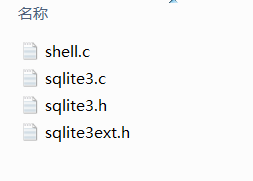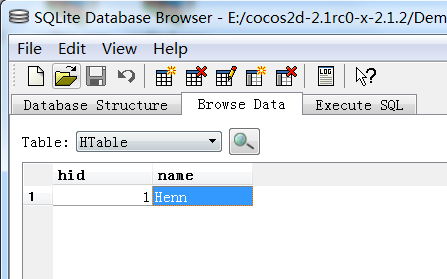Cocos2d 使用Sqlite
来源:程序员人生 发布时间:2014-09-29 23:15:11 阅读次数:3953次
首先下载sqlite的源码,一共4个文件,添加到项目中
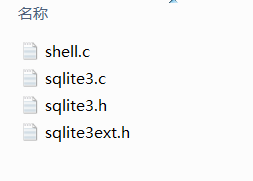
包含头文件:
#include "sqlite3.h"
创建或打开数据库:
-
-
int result=sqlite3_open("game.db",&pDB);
-
if( result != SQLITE_OK )
-
{
-
CCLog( "打开数据库失败,错误码:%d ,错误原因:%s
" , result, errMsg );
-
}
-
-
-
sqlite3_exec( pDB, "create table HTable( hid integer primary key autoincrement, name text) " , NULL, NULL, &errMsg );
在Resources目录中可以看到出现了一个game.db的数据库文件。
插入数据
-
-
sqlstr=" insert into HTable( name ) values ( 'Henn' ) ";
-
sqlite3_exec( pDB, sqlstr , NULL, NULL, &errMsg );
打开game.db看以看到:
更新数据
-
-
sqlstr="update HTable set name='Henn' where ID = 1";
-
sqlite3_exec( pDB, sqlstr , NULL, NULL, &errMsg );
删除数据
-
-
sqlstr="delete from HTable where hid=1";
-
sqlite3_exec( pDB, sqlstr , NULL, NULL, &errMsg );
读取数据
-
-
int loadRecord(void * para, int n_column, char ** column_value, char ** column_name)
-
{
-
CCLog("hid=%s,name=%s",column_value[0],column_value[1]);
-
return 0;
-
}
-
-
sqlstr="select * from HTable"
-
sqlite3_exec( pDB, sqlstr , loadRecord, NULL, &errMsg );
判断表是否存在
-
-
int isExisted( void * para, int n_column, char ** column_value, char ** column_name )
-
{
-
bool *isExisted_=(bool*)para;
-
*isExisted_=(**column_value)!='0';
-
return 0;
-
}
-
-
-
bool HSqlite::isExisted4Table()
-
{
-
bool b;
-
char
生活不易,码农辛苦
如果您觉得本网站对您的学习有所帮助,可以手机扫描二维码进行捐赠

------分隔线----------------------------
------分隔线----------------------------