Added the favicon in the wordpress, it's easy.
1, get your favicon icon, and rename it as favicon.ico
2, upload the favicon.ico to the root folder of your wordpress system.
3, modify the header.php source code in the theme folder you are using, for my system, it is /root_folder/wp-content//themes/twentytwelve/header.php, before the </head> added two lines,
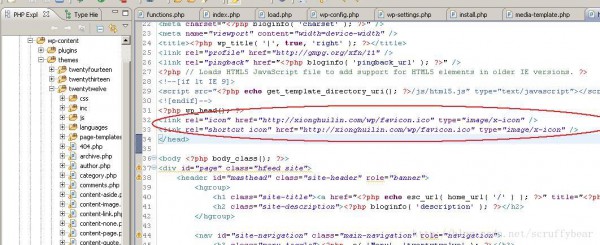
Done, you can see the result as:


上一篇 DHCP获取IP地址过程中捕获的报文―三级网络总结(二)
下一篇 rmdir